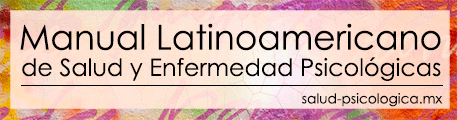Herramientas de usuario
wiki:syntax
Diferencias
Muestra las diferencias entre dos versiones de la página.
| Ambos lados, revisión anterior Revisión previa Próxima revisión | Revisión previa | ||
|
wiki:syntax [2014/05/28 03:09] admin Page moved and renamed from zona-editores:sintaxis to wiki:syntax |
wiki:syntax [2022/11/16 21:50] (actual) |
||
|---|---|---|---|
| Línea 1: | Línea 1: | ||
| - | ====== | + | ====== |
| - | [[wiki: | + | [[doku> |
| - | ===== Formato básico de texto ===== | + | ===== Basic Text Formatting |
| - | DokuWiki | + | DokuWiki |
| - | DokuWiki | + | DokuWiki |
| - | | + | |
| - | También puedes usar <sub>subíndices</ | + | You can use <sub>subscript</ |
| - | | + | |
| - | Del mismo modo, también puedes marcar algo como <del>borrado</ | + | You can mark something as <del>deleted</ |
| - | | + | |
| - | Los **párrafos** se crean a partir de líneas en blanco. Si quieres | + | **Paragraphs** are created from blank lines. If you want to **force a newline** without a paragraph, you can use two backslashes followed by a whitespace or the end of line. |
| - | Esto es un texto con algunos saltos de línea.\\ Advierte que las | + | This is some text with some linebreaks\\ Note that the |
| - | dos barras invertidas son reconocidas solamente al final de una línea\\ | + | two backslashes are only recognized at the end of a line\\ |
| - | o cuando están seguidas de\\ un espacio en blanco | + | or followed by\\ a whitespace |
| - | | + | |
| - | | + | |
| - | | + | |
| - | Solamente deberías forzar saltos de línea cuando realmente lo necesites. | + | You should use forced newlines only if really needed. |
| + | ===== Links ===== | ||
| - | ===== Enlaces ===== | + | DokuWiki supports multiple ways of creating links. |
| - | DokuWiki soporta múltiples formas de crear enlaces. | + | ==== External |
| - | ==== Externos | + | |
| - | Los enlaces externos se reconocen automáticamente: http:// | + | External links are recognized automagically: http:// |
| - | | + | |
| - | | + | |
| - | | + | |
| - | | + | |
| - | también son reconocidas. | + | |
| + | ==== Internal ==== | ||
| - | ==== Internos ==== | + | Internal links are created by using square brackets. You can either just give a [[pagename]] or use an additional [[pagename|link text]]. |
| - | Los enlaces internos se crean mediante corchetes. Puedes tanto simplemente usar [[doku>pagename]] | + | Internal links are created by using square brackets. You can either just give |
| + | a [[pagename]] | ||
| - | Los enlaces internos se crean mediante corchetes. Puedes tanto simplemente usar [[doku> | + | [[doku> |
| - | como usar el extendido[[doku> | + | |
| - | a minúsculas automáticamente y no se permiten caracteres especiales. | + | |
| - | + | ||
| - | Puedes usar [[wiki: | + | |
| - | Puedes usar [[wiki: | + | You can use [[some: |
| - | Para más detalles sobre espacios de nombres mira [[doku>namespaces]]. | + | You can use [[some:namespaces]] |
| - | Es también posible enlazar con una sección específica. Basta con añadir el nombre de sección detrás de una almohadilla, | + | For details about namespaces see [[doku> |
| - | Esto enlaza | + | Linking to a specific section is possible, too. Just add the section name behind a hash character as known from HTML. This links to [[syntax#internal|this Section]]. |
| - | Notas: | + | This links to [[syntax# |
| - | | + | Notes: |
| - | * DokuWiki | + | |
| - | * Cuando se cambia el encabezamiento de una sección, su bookmark | + | |
| + | * DokuWiki | ||
| + | * When a section' | ||
| ==== Interwiki ==== | ==== Interwiki ==== | ||
| - | DokuWiki | + | DokuWiki |
| - | DokuWiki | + | DokuWiki |
| - | | + | |
| - | ==== Recursos compartidos de Windows ==== | + | ==== Windows |
| - | Los recursos compartidos de Windows | + | Windows |
| - | | + | Windows |
| - | + | ||
| - | Nota: | + | |
| - | * Por motivos de seguridad, la navegación directa por recursos compartidos solamente funciona en Microsoft Internet Explorer. | + | Notes: |
| - | * Para Mozilla y Firefox puede ser habilitada a través de una opción de configuración [[http:// | + | |
| - | * Ver [[bug> | + | |
| + | * For security reasons direct browsing of windows shares only works in Microsoft Internet Explorer per default (and only in the "local zone" | ||
| + | * For Mozilla and Firefox it can be enabled through different workaround mentioned in the [[http:// | ||
| + | <?php | ||
| + | /** | ||
| + | * Customization of the english language file | ||
| + | * Copy only the strings that needs to be modified | ||
| + | */ | ||
| + | $lang[' | ||
| + | </ | ||
| + | ==== Image Links ==== | ||
| - | ==== Enlaces imagen ==== | + | You can also use an image to link to another internal or external page by combining the syntax for links and [[# |
| - | También puedes usar una imagen como enlace a otra página externa o interna combinando la sintaxis de enlaces e imágenes (ver abajo) así: | + | [[http:// |
| - | | + | [[http:// |
| - | [[http://www.php.net|{{wiki: | + | Please note: The image formatting is the only formatting syntax accepted in link names. |
| - | Por favor, ten en cuenta que el formato de imagen es la única sintaxis de formato aceptada en los nombres de enlace. | + | The whole [[# |
| - | Está soportada la sintaxis completa de [[wiki: | + | ===== Footnotes ===== |
| - | ===== Notas al pie ===== | + | You can add footnotes ((This is a footnote)) by using double parentheses. |
| - | Puedes añadir notas al pie ((Esto es una nota al pie)) usando paréntesis dobles. | + | You can add footnotes |
| - | Puedes añadir notas al pie ((Esto es una nota al pie)) usando paréntesis dobles. | + | ===== Sectioning ===== |
| - | ===== Secciones ===== | + | You can use up to five different levels of headlines to structure your content. If you have more than three headlines, a table of contents is generated automatically -- this can be disabled by including the string ''< |
| - | Puedes usar hasta cinco niveles de encabezado distintos para estructurar tus contenidos. Si tienes más de tres encabezados, | + | ==== Headline Level 3 ==== |
| + | === Headline Level 4 === | ||
| + | == Headline Level 5 == | ||
| - | ==== Titular Nivel 3 ==== | + | |
| - | === Titular Nivel 4 === | + | === Headline Level 4 === |
| - | == Titular Nivel 5 == | + | == Headline Level 5 == |
| - | ==== Titular Nivel 3 ==== | + | By using four or more dashes, you can make a horizontal |
| - | === Titular Nivel 4 === | + | |
| - | == Titular Nivel 5 == | + | |
| - | + | ||
| - | Usando cuatro o más guiones, puedes hacer una línea | + | |
| ---- | ---- | ||
| - | ===== Imágenes y otros ficheros | + | ===== Media Files ===== |
| + | |||
| + | You can include external and internal [[doku> | ||
| - | Puedes incluir [[doku> | + | Real size: {{wiki: |
| - | Tamaño real: {{wiki: | + | Resize to given width: {{wiki: |
| - | Redimensionando el ancho: | + | Resize to given width and height((when the aspect ratio of the given width and height doesn' |
| - | Redimensionando altura y ancho: | + | Resized external image: {{https://secure.php.net/ |
| - | Imagen externa redimensionada: {{http://de3.php.net/ | + | Real size: {{wiki: |
| + | Resize to given width: | ||
| + | Resize to given width and height: {{wiki: | ||
| + | Resized external image: {{https://secure.php.net/ | ||
| - | Tamaño real: {{wiki: | ||
| - | Redimensionando la anchura: | ||
| - | Redimensionando altura y anchura: {{wiki: | ||
| - | Imagen externa redimensionada: | ||
| - | Usando espacios en blanco a derecha o izquierda puedes escoger el alineamiento: | + | By using left or right whitespaces you can choose the alignment. |
| {{ wiki: | {{ wiki: | ||
| Línea 153: | Línea 157: | ||
| {{ wiki: | {{ wiki: | ||
| - | Naturalmente, también puedes añadir un título | + | Of course, you can add a title (displayed as a tooltip |
| - | {{ wiki: | + | {{ wiki: |
| - | {{ wiki: | + | {{ wiki: |
| - | Si especificas un nombre de fichero (externo o interno) que no es una imagen ('' | + | For linking an image to another page see [[#Image Links]] above. |
| - | Para enlazar una imagen a otra página ver mas arriba en [[wiki: | + | ==== Supported Media Formats ==== |
| + | DokuWiki can embed the following media formats directly. | ||
| + | | Image | '' | ||
| + | | Video | '' | ||
| + | | Audio | '' | ||
| + | | Flash | '' | ||
| + | If you specify a filename that is not a supported media format, then it will be displayed as a link instead. | ||
| + | By adding ''? | ||
| - | ===== Listas ===== | + | {{wiki: |
| - | Dokuwiki soporta listas ordenadas y desordenadas. Para crear un elemento de lista, indenta tu texto con dos espacios y usa un '' | + | {{wiki: |
| - | * Esto es una lista | + | ==== Fallback Formats ==== |
| - | * El segundo elemento | + | |
| - | * Puedes tener diferentes niveles | + | |
| - | * Otro elemento | + | |
| - | | + | Unfortunately not all browsers understand all video and audio formats. To mitigate the problem, you can upload your file in different formats for maximum browser compatibility. |
| - | - Otro elemento | + | |
| - | - Basta con usar sangría para obtener niveles más anidados | + | For example consider this embedded mp4 video: |
| - | - Eso es | + | |
| + | {{video.mp4|A funny video}} | ||
| + | |||
| + | When you upload a '' | ||
| + | |||
| + | Additionally DokuWiki supports a " | ||
| + | |||
| + | ===== Lists ===== | ||
| + | |||
| + | Dokuwiki supports ordered and unordered lists. To create a list item, indent your text by two spaces and use a '' | ||
| + | |||
| + | * This is a list | ||
| + | * The second item | ||
| + | * You may have different levels | ||
| + | * Another item | ||
| + | |||
| + | | ||
| + | - Another item | ||
| + | - Just use indention for deeper levels | ||
| + | - That's it | ||
| < | < | ||
| - | * Esto es una lista | + | * This is a list |
| - | * El segundo elemento | + | * The second item |
| - | * Puedes tener diferentes niveles | + | * You may have different levels |
| - | * Otro elemento | + | * Another item |
| - | - La misma lista pero ordenada | + | - The same list but ordered |
| - | - Otro elemento | + | - Another item |
| - | - Basta con usar indentación para obtener niveles más anidados | + | - Just use indention for deeper levels |
| - | - Eso es | + | - That's it |
| </ | </ | ||
| + | Also take a look at the [[doku> | ||
| + | |||
| + | ===== Text Conversions ===== | ||
| + | |||
| + | DokuWiki can convert certain pre-defined characters or strings into images or other text or HTML. | ||
| + | The text to image conversion is mainly done for smileys. And the text to HTML conversion is used for typography replacements, | ||
| - | ===== Smileys ===== | + | ==== Text to Image Conversions |
| - | DokuWiki | + | DokuWiki |
| * 8-) %% 8-) %% | * 8-) %% 8-) %% | ||
| Línea 220: | Línea 253: | ||
| * DELETEME %% DELETEME %% | * DELETEME %% DELETEME %% | ||
| - | ===== Tipografía ===== | + | ==== Text to HTML Conversions |
| - | [[wiki: | + | Typography: |
| -> <- <-> => <= <=> >> << -- --- 640x480 (c) (tm) (r) | -> <- <-> => <= <=> >> << -- --- 640x480 (c) (tm) (r) | ||
| - | "El pensó | + | "He thought |
| < | < | ||
| -> <- <-> => <= <=> >> << -- --- 640x480 (c) (tm) (r) | -> <- <-> => <= <=> >> << -- --- 640x480 (c) (tm) (r) | ||
| - | "El pensó | + | "He thought |
| </ | </ | ||
| - | Por favor, advierte: Estas conversiones pueden ser deshabilitadas en las opciones de configuración. | + | The same can be done to produce any kind of HTML, it just needs to be added to the [[doku> |
| - | ===== Citas ===== | + | There are three exceptions which do not come from that pattern file: multiplication entity (640x480), ' |
| - | A veces desea marcar algún texto para indicar que es una respuesta o comentario. Puede usar la siguiente sintaxis: | + | ===== Quoting ===== |
| - | Pienso que deberíamos hacerlo | + | Some times you want to mark some text to show it's a reply or comment. You can use the following syntax: |
| - | + | ||
| - | > No deberíamos | + | |
| - | + | ||
| - | >> Bueno, yo digo que deberíamos | + | |
| - | + | ||
| - | > En serio? | + | |
| - | + | ||
| - | >> Si! | + | |
| - | + | ||
| - | >>> | + | |
| - | Pienso que deberíamos hacerlo | + | < |
| + | I think we should do it | ||
| - | > No deberíamos | + | > No we shouldn' |
| - | >> | + | >> |
| - | > En serio? | + | > Really? |
| - | >> | + | >> |
| - | >>> | + | >>> |
| + | </ | ||
| - | ===== Tablas ===== | + | I think we should do it |
| - | DokuWiki soporta una sintaxis simple para crear tablas. | + | > No we shouldn' |
| - | ^ Encabezado 1 ^ Encabezado 2 ^ Encabezado | + | >> Well, I say we should |
| - | | Fila 1 Col 1 | Fila 1 Col 2 | Fila 1 Col 3 | | + | |
| - | | Fila 2 Col 1 | una combinación(mira la barra doble)|| | + | |
| - | | Fila 3 Col 1 | Fila 2 Col 2 | Fila 2 Col 3 | | + | |
| - | Las filas tienen que empezar y terminar con un '' | + | > Really? |
| - | ^ Encabezado 1 ^ Encabezado 2 ^ Encabezado | + | >> Yes! |
| - | | Fila 1 Col 1 | Fila 1 Col 2 | Fila 1 Col 3 | | + | |
| - | | Fila 2 Col 1 | una combinación(mira la barra doble)|| | + | |
| - | | Fila 3 Col 1 | Fila 2 Col 2 | Fila 2 Col 3 | | + | |
| - | Para conectar celdas horizontalmente, | + | >>> |
| - | Los encabezados verticales también son posibles. | + | ===== Tables ===== |
| - | | ^ Encabezado 1 ^ Encabezado 2 ^ | + | DokuWiki supports a simple syntax to create tables. |
| - | ^ Encabezado 3 | Fila 1 Col 2 | Fila 1 Col 3 | | + | |
| - | ^ Encabezado 4 | Sin combinación ahora| | + | |
| - | ^ Encabezado 5 | Fila 2 Columna 2 | Fila 2 Columna 3 | | + | |
| - | Como puedes ver, el separador de celda antes de una celda es quien decide cómo es el formato: | + | ^ Heading 1 ^ Heading 2 ^ Heading 3 ^ |
| + | | Row 1 Col 1 | Row 1 Col 2 | Row 1 Col 3 | | ||
| + | | Row 2 Col 1 | some colspan (note the double pipe) || | ||
| + | | Row 3 Col 1 | Row 3 Col 2 | Row 3 Col 3 | | ||
| - | | + | Table rows have to start and end with a '' |
| - | ^ Encabezado 3 | Fila 1 Col 2 | Fila 1 Col 3 | | + | |
| - | ^ Encabezado 4 | Sin combinación ahora| | + | |
| - | ^ Encabezado 5 | Fila 2 Columna 2 | Fila 2 Columna 3 | | + | |
| - | Puedes combinar celdas verticalmente | + | ^ Heading 1 ^ Heading 2 ^ Heading 3 ^ |
| + | | Row 1 Col 1 | Row 1 Col 2 | Row 1 Col 3 | | ||
| + | | Row 2 Col 1 | some colspan | ||
| + | | Row 3 Col 1 | Row 3 Col 2 | Row 3 Col 3 | | ||
| - | ^Encabezado 1 | + | To connect cells horizontally, |
| - | |Fila 1 Columna 1 |Esta celda se combina verticalmente |Fila 1 Columna 3 | | + | |
| - | |Fila 2 Columna 1 | + | |
| - | |Fila 3 Columna 1 | + | |
| - | < | + | Vertical tableheaders are possible, too. |
| - | ^Encabezado 1 | + | |
| - | |Fila 1 Columna 1 |Esta celda se combina verticalmente |Fila 1 Columna 3 | | + | |
| - | |Fila 2 Columna 1 | + | |
| - | |Fila 3 Columna 1 | + | |
| - | </ | + | |
| + | | ^ Heading 1 ^ Heading 2 ^ | ||
| + | ^ Heading 3 | Row 1 Col 2 | Row 1 Col 3 | | ||
| + | ^ Heading 4 | no colspan this time | | | ||
| + | ^ Heading 5 | Row 2 Col 2 | Row 2 Col 3 | | ||
| - | También puedes alinear los contenidos de la tabla. Basta con añadir al menos dos espacios en blanco en el lado opuesto de tu texto: Añade dos espacios a la izquierda para alinear a la derecha, dos espacios | + | As you can see, it's the cell separator before |
| - | ^ Tabla con alineamiento | + | | ^ Heading 1 ^ Heading 2 ^ |
| - | | derecha| | + | ^ Heading 3 | Row 1 Col 2 | Row 1 Col 3 | |
| - | |izquierda | + | ^ Heading 4 | no colspan this time | | |
| + | ^ Heading 5 | Row 2 Col 2 | Row 2 Col 3 | | ||
| + | |||
| + | You can have rowspans (vertically connected cells) by adding '' | ||
| + | |||
| + | ^ Heading 1 ^ Heading 2 ^ Heading 3 ^ | ||
| + | | Row 1 Col 1 | this cell spans vertically | Row 1 Col 3 | | ||
| + | | Row 2 Col 1 | ::: | Row 2 Col 3 | | ||
| + | | Row 3 Col 1 | ::: | Row 2 Col 3 | | ||
| + | |||
| + | Apart from the rowspan syntax those cells should not contain anything else. | ||
| + | |||
| + | ^ Heading 1 ^ Heading 2 ^ Heading 3 ^ | ||
| + | | Row 1 Col 1 | this cell spans vertically | Row 1 Col 3 | | ||
| + | | Row 2 Col 1 | ::: | Row 2 Col 3 | | ||
| + | | Row 3 Col 1 | ::: | Row 2 Col 3 | | ||
| + | |||
| + | You can align the table contents, too. Just add at least two whitespaces at the opposite end of your text: Add two spaces on the left to align right, two spaces on the right to align left and two spaces at least at both ends for centered text. | ||
| + | |||
| + | ^ Table with alignment | ||
| + | | right| | ||
| + | |left | ||
| | xxxxxxxxxxxx | xxxxxxxxxxxx | xxxxxxxxxxxx | | | xxxxxxxxxxxx | xxxxxxxxxxxx | xxxxxxxxxxxx | | ||
| - | Así es como aparece en el fuente: | + | This is how it looks in the source: |
| - | ^ Tabla con alineamiento | + | ^ Table with alignment |
| - | | derecha| | + | | right| |
| - | |izquierda | + | |left |
| | xxxxxxxxxxxx | xxxxxxxxxxxx | xxxxxxxxxxxx | | | xxxxxxxxxxxx | xxxxxxxxxxxx | xxxxxxxxxxxx | | ||
| + | Note: Vertical alignment is not supported. | ||
| - | ===== Bloques no analizados | + | ===== No Formatting |
| - | Puedes incluir | + | If you need to display text exactly like it is typed (without any formatting), |
| + | |||
| + | < | ||
| + | This is some text which contains addresses like this: http:// | ||
| + | </ | ||
| + | The same is true for %%// | ||
| + | |||
| + | < | ||
| + | This is some text which contains addresses like this: http:// | ||
| + | </ | ||
| + | The same is true for %%// | ||
| + | |||
| + | ===== Code Blocks ===== | ||
| + | |||
| + | You can include code blocks into your documents by either indenting them by at least two spaces | ||
| + | |||
| + | This is text is indented by two spaces. | ||
| < | < | ||
| - | Esto es código preformateado, | + | This is preformatted code all spaces are preserved: like <-this |
| </ | </ | ||
| < | < | ||
| - | Esto es muy parecido, pero podrías usarlo para indicar que estás mostrando un fichero. | + | This is pretty much the same, but you could use it to show that you quoted a file. |
| </ | </ | ||
| - | Para que el analizador ignore por completo una zona (es decir, no le aplique ningún formato), encierra el área entre etiquetas '' | + | Those blocks were created by this source: |
| - | < | + | This is text is indented by two spaces. |
| - | Esto es un texto que contiene direcciones como ésta: http://www.splitbrain.org y **formatos**, | + | |
| - | </ | + | |
| - | Echa un vistazo al fuente de esta página para ver cómo usar estos bloques. | + | < |
| - | ===== Resaltado de Sintaxis ===== | + | This is preformatted code all spaces are preserved: like <-this |
| + | </ | ||
| - | [[wiki:dokuwiki]] puede resaltar el código fuente, que lo hace más sencillo de leer. Usa [[http:// | + | < |
| + | This is pretty much the same, but you could use it to show that you quoted a file. | ||
| + | </ | ||
| + | |||
| + | ==== Syntax Highlighting ==== | ||
| + | |||
| + | [[wiki:DokuWiki]] can highlight sourcecode, which makes it easier to read. It uses the [[http:// | ||
| <code java> | <code java> | ||
| - | /** | + | /** |
| * The HelloWorldApp class implements an application that | * The HelloWorldApp class implements an application that | ||
| * simply displays "Hello World!" | * simply displays "Hello World!" | ||
| Línea 359: | Línea 417: | ||
| </ | </ | ||
| - | Los lenguajes siguientes son reconocidos actualmente: // | + | The following language strings are currently recognized: //4cs 6502acme 6502kickass 6502tasm 68000devpac abap actionscript3 |
| - | ===== Agregar fuentes RSS/ATOM ===== | + | There are additional [[doku> |
| - | DokuWiki puede integrar información de fuentes XML externas. Para procesar las fuentes XML, se ocupa [[http://simplepie.org/|SimplePie]]. Todos los formatos entendidos por SimplePie, pueden usarse también en DocuWiki. Se puede afectar el despliegue por medio de varios parámetros separados por espacios: | + | |
| + | ==== Downloadable Code Blocks | ||
| + | |||
| + | When you use the '' | ||
| + | |||
| + | < | ||
| + | <file php myexample.php> | ||
| + | <?php echo "hello world!"; | ||
| + | </file> | ||
| + | </code> | ||
| + | |||
| + | <file php myexample.php> | ||
| + | <?php echo "hello world!"; | ||
| + | </file> | ||
| - | ^ Parámetro | + | If you don't want any highlighting but want a downloadable file, specify a dash ('' |
| - | | cualquier número | número de artículos | + | |
| - | | reverse | + | |
| - | | author | + | |
| - | | date | mostrar las fechas de los artículos | | + | |
| - | | description | + | |
| - | | // | + | |
| - | El periodo de actualización por omisión es de 4 horas. Cualquier valor menor a 10 minutos será tratado como 10 minutos. DokuWiki generalmente tratará de entregar una versión en caché de la página; obviamente esto no es apropiado cuando la página incluye contenido dinámico externo. El parámetro le dice a DokuWiki que regenere la página si hace más de //periodo de actualización// | ||
| - | **Ejemplo: | + | ===== Embedding HTML and PHP ===== |
| - | {{rss>http:// | + | You can embed raw HTML or PHP code into your documents by using the '' |
| - | {{rss> | + | HTML example: |
| - | ===== Incrustar | + | |
| - | Puedes incrustar código HTML o PHP puro en tus documentos usando las etiquetas '' | ||
| < | < | ||
| < | < | ||
| - | Esto es <font color="red" | + | This is some <span style="color:red;font-size:150%;">inline |
| </ | </ | ||
| + | < | ||
| + | <p style=" | ||
| + | </ | ||
| </ | </ | ||
| < | < | ||
| - | Esto es <font color="red" | + | This is some <span style="color:red;font-size:150%;">inline |
| </ | </ | ||
| + | < | ||
| + | <p style=" | ||
| + | </ | ||
| + | |||
| + | PHP example: | ||
| < | < | ||
| <php> | <php> | ||
| - | echo 'Un logo generado por PHP:'; | + | echo 'The PHP version: '; |
| - | echo '<img src="' | + | echo phpversion(); |
| + | echo ' (generated inline HTML)'; | ||
| </ | </ | ||
| + | <PHP> | ||
| + | echo '< | ||
| + | echo '< | ||
| + | echo '</ | ||
| + | </ | ||
| </ | </ | ||
| <php> | <php> | ||
| - | echo 'Un logo generado por PHP:'; | + | echo 'The PHP version: '; |
| - | echo '<img src="' | + | echo phpversion(); |
| + | echo ' (inline HTML)'; | ||
| </ | </ | ||
| + | <PHP> | ||
| + | echo '< | ||
| + | echo '< | ||
| + | echo '</ | ||
| + | </ | ||
| - | **Por favor observa**: La inclusión de HTML y PHP se encuentra deshabilitada predeterminadamente en la configuración. Si se encuentra deshabilitado, el código se muestra en lugar de ejecutarse. | + | **Please Note**: HTML and PHP embedding is disabled by default in the configuration. If disabled, the code is displayed instead of executed. |
| + | ===== RSS/ATOM Feed Aggregation ===== | ||
| + | [[DokuWiki]] can integrate data from external XML feeds. For parsing the XML feeds, [[http:// | ||
| + | ^ Parameter | ||
| + | | any number | will be used as maximum number items to show, defaults to 8 | | ||
| + | | reverse | ||
| + | | author | ||
| + | | date | show item dates | | ||
| + | | description| show the item description. If [[doku> | ||
| + | | nosort | ||
| + | | //n//[dhm] | refresh period, where d=days, h=hours, m=minutes. (e.g. 12h = 12 hours). | | ||
| - | ===== Macros de Control ===== | + | The refresh period defaults to 4 hours. Any value below 10 minutes will be treated as 10 minutes. [[wiki: |
| - | Algunas expresiones afectan la manera en que DokuWiki despliega una página, sin producir una salida //per se//. Se cuenta con las siguientes macros de control: | + | By default the feed will be sorted by date, newest items first. You can sort it by oldest first using the '' |
| - | ^ Macro ^ Descripción | | + | **Example: |
| - | | %%~~NOTOC~~%% | + | |
| - | | %%~~NOCACHE~~%% | DokuWiki, por omisión, hace un caché de todo lo que despliega. A veces esto no es deseable (por ejemplo, cuando se usa la sintaxis %%< | + | |
| - | ===== Plugins de Sintaxis ===== | + | |
| - | La sintaxis de DokuWiki | + | {{rss> |
| + | |||
| + | {{rss> | ||
| + | |||
| + | |||
| + | ===== Control Macros ===== | ||
| + | |||
| + | Some syntax influences how DokuWiki renders a page without creating any output it self. The following control macros are availble: | ||
| + | |||
| + | ^ Macro ^ Description | | ||
| + | | %%~~NOTOC~~%% | ||
| + | | %%~~NOCACHE~~%% | DokuWiki caches all output by default. Sometimes this might not be wanted (eg. when the %%< | ||
| + | |||
| + | ===== Syntax Plugins ===== | ||
| + | |||
| + | DokuWiki's syntax can be extended by [[doku> | ||
| ~~INFO: | ~~INFO: | ||
| + | |||
wiki/syntax.1401246591.txt.gz · Última modificación: 2022/11/16 21:50 (editor externo)